The digital elevation model (DEM)#
Below, a summary of the DEM object and its methods.
Object definition and attributes#
A DEM is a Raster with an additional georeferenced vertical dimension stored in the attribute vcrs.
It inherits the four main attributes of Raster which are data,
transform, crs and nodata.
Many other useful raster attributes and methods are available through the Raster object, such as
bounds, res, reproject() and crop() .
Tip
The complete list of Raster attributes and methods can be found in GeoUtils’ API and more info on rasters on GeoUtils’ Raster documentation page.
Open and save#
A DEM is opened by instantiating with either a str, a pathlib.Path, a rasterio.io.DatasetReader or a
rasterio.io.MemoryFile, as for a Raster.
import xdem
# Instantiate a DEM from a filename on disk
filename_dem = xdem.examples.get_path("longyearbyen_ref_dem")
dem = xdem.DEM(filename_dem)
dem
ERROR 1: PROJ: proj_create_from_database: Open of /home/docs/checkouts/readthedocs.org/user_builds/xdem/conda/latest/share/proj failed
DEM(
data=[[585.1568603515625 593.7670288085938 599.27587890625 ...
276.78131103515625 287.1056823730469 296.2648620605469]
[585.667236328125 594.3804321289062 603.4343872070312 ...
276.9458923339844 288.22772216796875 298.573486328125]
[584.7866821289062 594.0465087890625 602.7151489257812 ...
275.3355407714844 285.9632263183594 296.79010009765625]
...
[360.0013122558594 359.192138671875 358.2886657714844 ...
558.6853637695312 561.381103515625 565.4931640625]
[360.65240478515625 359.96295166015625 359.01483154296875 ...
543.9490966796875 546.5569458007812 550.02880859375]
[361.43194580078125 360.63262939453125 359.747802734375 ...
529.3741455078125 532.504150390625 537.7479248046875]]
transform=| 20.00, 0.00, 502810.00|
| 0.00,-20.00, 8674030.00|
| 0.00, 0.00, 1.00|
crs=EPSG:25833
nodata=-9999.0)Detailed information on the DEM is printed using info(), along with basic statistics using stats=True:
# Print details of raster
dem.info(stats=True)
Driver: GTiff
Opened from file: /home/docs/checkouts/readthedocs.org/user_builds/xdem/checkouts/latest/examples/data/Longyearbyen/data/DEM_2009_ref.tif
Filename: /home/docs/checkouts/readthedocs.org/user_builds/xdem/checkouts/latest/examples/data/Longyearbyen/data/DEM_2009_ref.tif
Loaded? True
Modified since load? False
Grid size: 1332, 985
Number of bands: 1
Data types: float32
Coordinate system: ['EPSG:25833']
Nodata value: -9999.0
Pixel interpretation: Area
Pixel size: 20.0, 20.0
Upper left corner: 502810.0, 8654330.0
Lower right corner: 529450.0, 8674030.0
[MAXIMUM]: 1022.21
[MINIMUM]: 8.05
[MEDIAN]: 360.65
[MEAN]: 378.05
[STD DEV]: 243.72
Important
The DEM data array remains implicitly unloaded until data is called. For instance, here, calling info() with stats=True automatically loads the array in-memory.
The georeferencing metadata (transform, crs, nodata), however, is always loaded. This allows to pass it effortlessly to other objects requiring it for geospatial operations (reproject-match, rasterizing a vector, etc).
A DEM is saved to file by calling save() with a str or a pathlib.Path.
# Save raster to disk
dem.save("mydem.tif")
Plotting#
Plotting a DEM is done using plot(), and can be done alongside a vector file.
# Open a vector file of glacier outlines near the DEM
import geoutils as gu
fn_glacier_outlines = xdem.examples.get_path("longyearbyen_glacier_outlines")
vect_gla = gu.Vector(fn_glacier_outlines)
# Plot the DEM and the vector file
dem.plot(cmap="terrain", cbar_title="Elevation (m)")
vect_gla.plot(dem) # We pass the DEM as reference for the plot CRS/extent
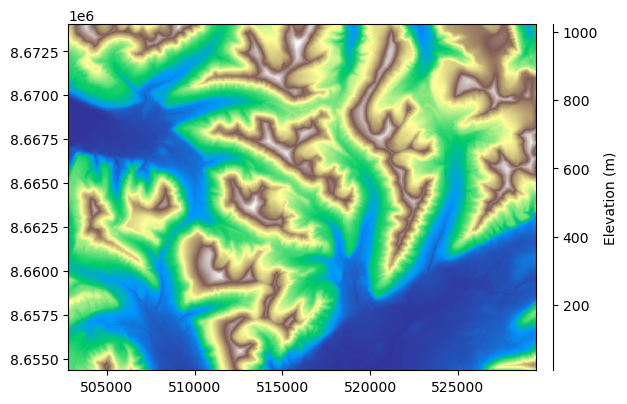
Vertical referencing#
The vertical reference of a DEM is stored in vcrs, and derived either from its
crs (if 3D) or assessed from the DEM product name during instantiation.
# Check vertical CRS of dataset
dem.vcrs
In this case, the DEM has no defined vertical CRS, which is quite common. To set the vertical CRS manually,
use set_vcrs. Then, to transform into another vertical CRS, use to_vcrs.
# Define the vertical CRS as the 3D ellipsoid of the 2D CRS
dem.set_vcrs("Ellipsoid")
# Transform to the EGM96 geoid
dem.to_vcrs("EGM96")
Note
For more details on vertical referencing, see the Vertical referencing page.
Terrain attributes#
A wide range of terrain attributes can be derived from a DEM, with several methods and options available,
by calling the function corresponding to the attribute name such as slope().
# Derive slope using the Zevenberg and Thorne (1987) method
slope = dem.slope(method="ZevenbergThorne")
slope.plot(cmap="Reds", cbar_title="Slope (degrees)")

Note
For the full list of terrain attributes, see the Terrain attributes page.
Coregistration#
3D coregistration is performed with coregister_3d(), which aligns the
DEM to another DEM using a pipeline defined with a Coreg
object (defaults to horizontal and vertical shifts).
# Another DEM to-be-aligned to the first one
filename_tba = xdem.examples.get_path("longyearbyen_tba_dem")
dem_tba = xdem.DEM(filename_tba)
# Coregister (horizontal and vertical shifts)
dem_tba_coreg = dem_tba.coregister_3d(dem)
# Plot the elevation change of the DEM due to coregistration
dh_tba = dem_tba - dem_tba_coreg.reproject(dem_tba)
dh_tba.plot(cmap="Spectral", cbar_title="Elevation change due to coreg (m)")
/home/docs/checkouts/readthedocs.org/user_builds/xdem/conda/latest/lib/python3.11/site-packages/geoutils/raster/raster.py:2731: UserWarning: Output projection, bounds and grid size are identical -> returning self (not a copy!)
warnings.warn(

Note
For more details on building coregistration pipelines and accessing metadata, see the Coregistration page.
Uncertainty analysis#
Estimation of DEM-related uncertainty can be performed with estimate_uncertainty(), which estimates both
an error map considering variable per-pixel errors and the spatial correlation of errors. The workflow relies
on an independent elevation data object that is assumed to have either much finer or similar precision, and uses
stable terrain as a proxy.
# Estimate elevation uncertainty assuming both DEMs have similar precision
sig_dem, rho_sig = dem.estimate_uncertainty(dem_tba_coreg, precision_of_other="same")
# The error map variability is estimated from slope and curvature by default
sig_dem.plot(cmap="Purples", cbar_title=r"Error in elevation (1$\sigma$, m)")
# The spatial correlation function represents how much errors are correlated at a certain distance
rho_sig(1000) # Correlation at 1 km
2.8697695531776413e-10

